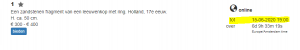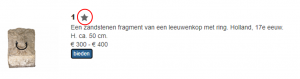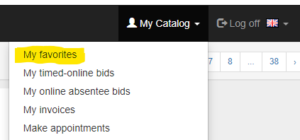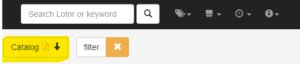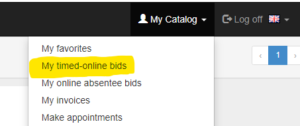In order to place bids, you can click the blue button ‘bieden’ in the online catalogue and enter your maximum bid. Please make sure to enter a correct bid, because your bids cannot be changed after placing them.
It is not the case that your maximum bid is placed instantly. The system bids for you against other bidders, starting at € 5. It is possible that another bidder has already placed a higher bid.
Example
Bidder 1 enters a bid of maximum € 50 on a lot. If there are no further bids, the lot remains at € 5. If bidder 2 bids € 25, the lot will be set at € 30 for bidder 1. If bidder 2 bids € 50, the lot will be set at € 50 for bidder 1. This is because bidder 1 placed his bid earlier. If bidder 2 bids € 100, the lot will be set at € 55 for bidder 2.
Sometimes, a limit is set below which the lot cannot be sold. If you receive this notification, you can keep placing your bids until the minimum limit is reached.
Example
When a lot has a minimum limit of € 100 and you place a bid of € 50, the bid is immediately set at € 50. However, this lot will not be yours yet, because the bid is below the minimum limit. However, if you bid € 150 on the same lot, the bid is set at € 100.
You will receive an email if you have been outbid.
My favourites
You can add lots to your list of favourites by clicking on the star-symbol to the right of the lot number.

Clicking the star symbol will turn it yellow, which shows the lot is added to your list of favourites. By clicking the star symbol again, it will turn gray and the lot will be removed from your list of favourite lots.
You can see an overview of all your favourite lots by clicking on ‘Mijn catalogus’ followed by ‘Mijn favorieten’.

The following page (see image below) will then open, where you can create a catalogue of all your favourites to take with you to a viewing day, for example. You can create this catalogue in PDF by clicking the ‘Catalogus’ button at the top left.

List of bids
By clicking the button ‘Mijn timed-online biedingen’, you will find an overview of the lots you have bid on. This way you can easily keep an eye on the lots you are interested in.