Please note: pick-ups can only be booked during the first week after the auction.
Pick-up of purchases is possible by appointment only. You can schedule an appointment by clicking ‘My Catalog’ followed by ‘Make appointments’ in the online catalogue. This is marked yellow on the image below.
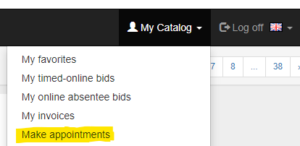
This will take you to the next page (see image below), where you can select a day.
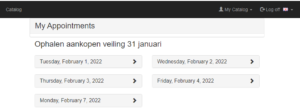
After clicking on the day of your preference, you will see which time slots are still available. By clicking on a time slot, your pick-up appointment will be booked automatically and will appear at the top of the page.
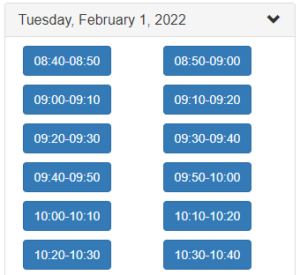

The appointment can be canceled by clicking on the button with the trash can (see image above). The appointment will then be deleted after which a new appointment can be booked.
